CIST 2531 Advanced Photoshop Final
Back to Chapters

Notes: The text uses recessed type techniques, strokes, and drop shadows with blending modes. The line under Victory YTH was made with the rectangle tool. I added halftones fading down and noise to the entire flyer
| Before | After |
|---|---|
 Background Image Note: Original Photo |
 Background Image Edited Edits
|
 Center Woman |
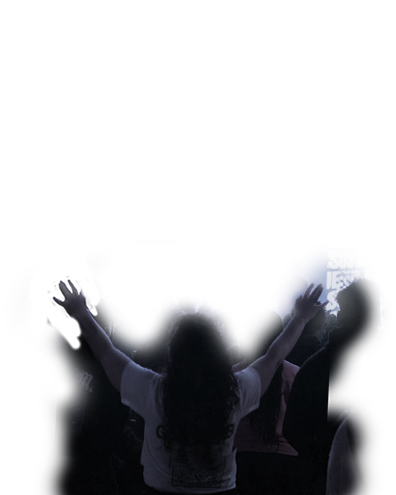 Center Woman Edited Edits
|
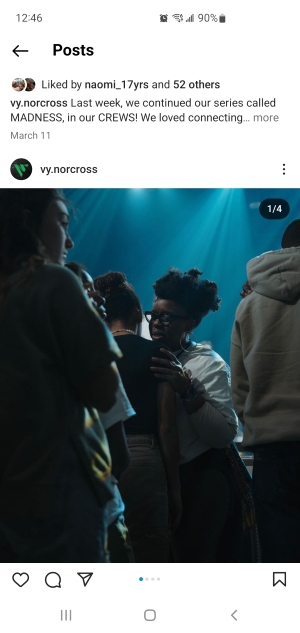 Praying |
 Praying Edited Edits
|
 Raising Arm |
 Raising Arm Edited Edits
|
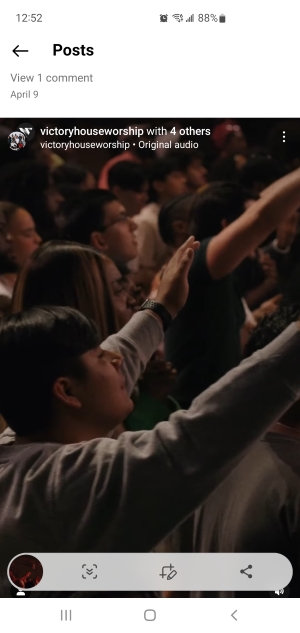 Crowd Praising |
 Crowd Praising Edited Edits
|
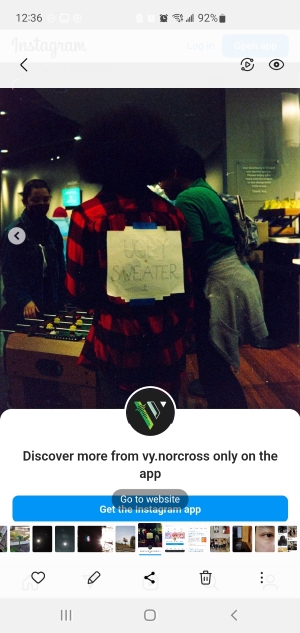 Logo |
 Logo Edited Edits
|